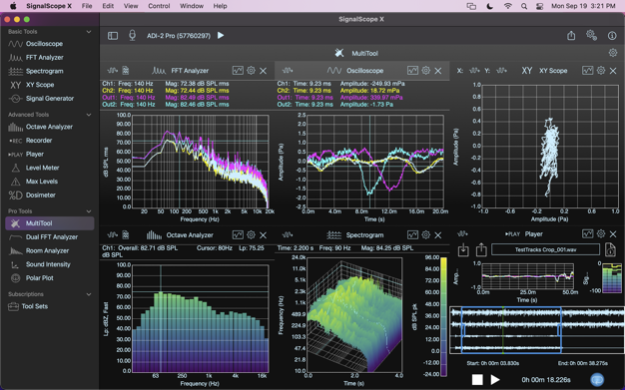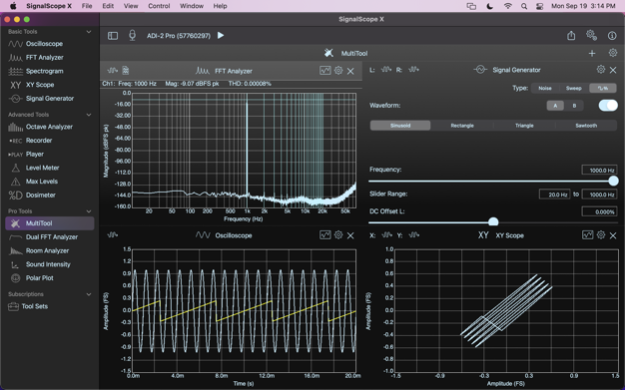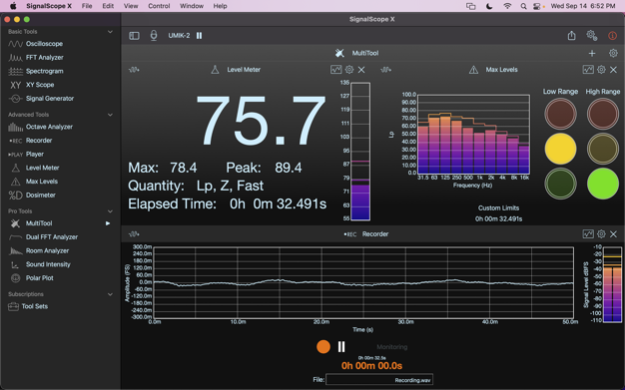SignalScope X 12.3
Continue to app
Free Version
Publisher Description
SignalScope X offers a range of powerful measurement and analysis tools to enhance your productivity in areas such as acoustics (sound and vibration), audio, electronics, and electroacoustics.
SignalScope X includes a free oscilloscope tool. SignalScope X makes additional tools available via 3 tiers of subscription-based tool sets to meet your basic, advanced, and professional needs. Each subscription works on your iPhone, iPad, and Mac.
Features:
- Analyze signals coming from the Mac or iOS device’s current audio input device.
- Assign engineering units to your input signals and calibrate external transducers for accurate measurements.
- Assign input channel units and sensitivities for individual USB Audio devices.
- Connect lab-grade microphones and sensors to your Mac, iPad, or iPhone with suitable interface hardware for precise measurements.
- SignalScope offers enhanced support for select hardware from Digiducer, The Modal Shop, and miniDSP.
- Nominal acoustic sensitivities included for iPhone and iPad built-in microphones, voltage sensitivities for headset input (including the standard Lightning-to-headset adapter).
- Manually switch between available audio input and output sources.
- Load microphone frequency response data (FRD) and apply frequency response correction (FRC) to FFT-based measurements.
- Manually adjust audio sample rates, even up to 768 kHz, depending on hardware.
- Save acquired measurement data to CSV, TXT (tab-delimited), or MAT files.
- Save high-resolution analyzer display images to PDF files.
- Retrieve your data files from your device via Files (iCloud Drive), iTunes File Sharing, or through a web browser on another device. Files may also be opened in other compatible apps (e.g. Mail, Notes, Numbers, Dropbox, etc).
Basic Tools:
- Oscilloscope
- FFT Analyzer - Spectrum analyzer with user-settable frequency limits and signal triggering
- 2D Real-time Spectrogram Analyzer
- XY Plotter - Create Lissajous curves or visualize your stereo mix
- Stereo Signal Generator
Advanced Tools: (Advanced Tool Set also includes basic tools)
- 3D Real-time Spectrogram Analyzer - Stunning live visualization of incoming data
- Octave-band Analyzer - Whole and 1/3-octave RTA
- Level Meter - Overall signal level meter
- Max Levels
- Noise Dosimeter
- Data Recorder - Stream up to 8 channels to WAV, AIF, or CAF audio files
- Multi-channel Audio File Player - Analyze pre-recorded data
Pro Tools: (Pro Tool Set subscription includes basic and advanced tools)
- Dual-channel System Analyzer (Dual FFT analysis with support for Frequency Response Magnitude/Phase, Phase Delay, Group Delay, Coherence, Impulse Response and Cross-Correlation)
- Sound Intensity Analyzer - With a suitable p-p probe, measure sound intensity and acoustic particle velocity spectra (narrowband FFT and whole or 1/3-octave bands) and time waveforms.
- Room Acoustics Analyzer (T20, T30, T60, nonlinearity, EDT, Early Decay Time, Center Time, Clarity, and Definition in various frequency bands, adjustable Schroeder integration limits)
- MultiTool - Powerful data monitoring and project management (Add 2-6 subtools, depending on screen size, and save configurations for easy recall at a later time.)
- Polar Plot - Generate beautiful high-resolution plots of polar data loaded from properly formatted data in a text or csv file.
Additional Pro Features:
- User-defined custom metadata in saved audio and data files
- Data logging support in the Level Meter, Octave Analyzer, and Noise Dosimeter
- Percentile exceeded sound levels in the Level Meter and Octave Analyzer
- NC, RNC, and NR references curves, NC, SIL, and NR values in the Octave Analyzer
- Voltage decibel levels can be displayed in dBV or dBu
Subscription Terms:
- https://www.faberacoustical.com/apps/subscriptions/terms.html
Privacy Policy:
- https://www.faberacoustical.com/about/privacy.html
Terms and Conditions for FaberAcoustical.com:
- https://www.faberacoustical.com/about/terms.html
Feb 28, 2024
Version 12.3
- Support added for Dayton iMM-6C measurement microphone, including automatic retrieval of calibration information after entering the product serial number.
- Corrected a misplaced cursor issue in the Octave Analyzer when displaying secondary levels as well as data loaded from a file.
- Fixed an issue that could prevent saving data to MAT files.
- Other stability improvements.
About SignalScope X
SignalScope X is a free app for iOS published in the System Maintenance list of apps, part of System Utilities.
The company that develops SignalScope X is Faber Acoustical, LLC. The latest version released by its developer is 12.3.
To install SignalScope X on your iOS device, just click the green Continue To App button above to start the installation process. The app is listed on our website since 2024-02-28 and was downloaded 4 times. We have already checked if the download link is safe, however for your own protection we recommend that you scan the downloaded app with your antivirus. Your antivirus may detect the SignalScope X as malware if the download link is broken.
How to install SignalScope X on your iOS device:
- Click on the Continue To App button on our website. This will redirect you to the App Store.
- Once the SignalScope X is shown in the iTunes listing of your iOS device, you can start its download and installation. Tap on the GET button to the right of the app to start downloading it.
- If you are not logged-in the iOS appstore app, you'll be prompted for your your Apple ID and/or password.
- After SignalScope X is downloaded, you'll see an INSTALL button to the right. Tap on it to start the actual installation of the iOS app.
- Once installation is finished you can tap on the OPEN button to start it. Its icon will also be added to your device home screen.